Are you a developer, student or a Cyber Security Expert who needs to take his heavy laptop to work everywhere, so this article is for you, because in this article i try to convert an Android phone into a Complete Desktop PC with Kali Linux Operating System without root and also offline.
So follow my steps :
Step 1. First of all you need to Download and install the following apps and files. (Make sure downloaded files available in device internal storage).
| Kali Linux Image | 1.2 Gb | Download |
| Net Hunter Installer File | 15 Kb | Download |
| Nethunter Kex App | 10 Mb | Download |
| Termux | 20 Mb | Download |
Step 2. And after installation or downloading the files completed open TERMUX and type the following command.
termux-setup-storage
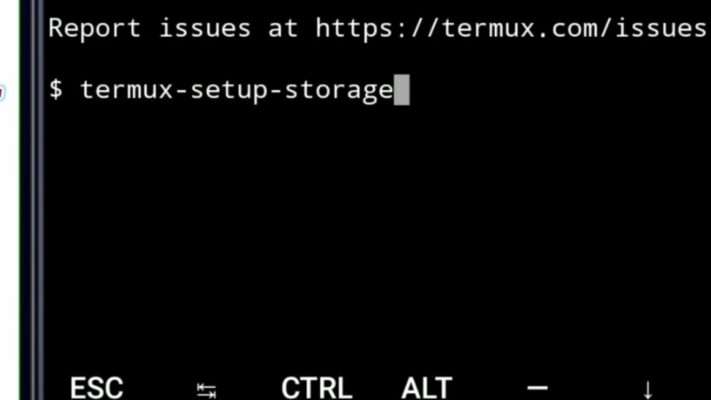
then a dialogue box appears you need to click on Allow.
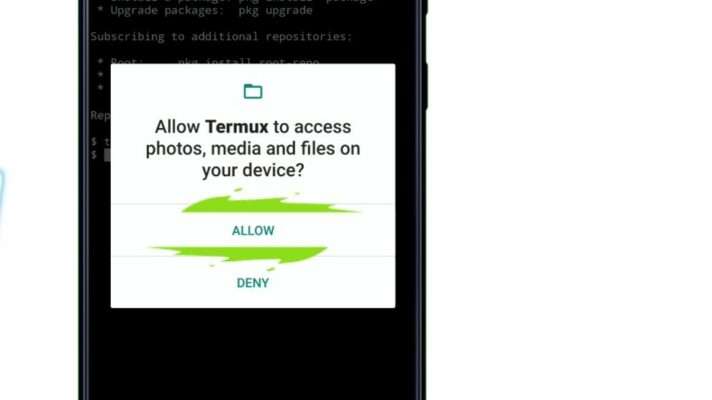
Step 3. After that locate or find your downloaded files (Kali Linux image or Nethunter installer). With the help of the following commands.
cd /data/data/com.termux/files/home/storage/shared
Or
cd /data/data/com.termux/files/home/sdcard
Step 4. And Now Copy this files to Termux Base Directory “/data/data/com.termux/files/home/”. With the help of following commands.
cp install-nethunter-termux /data/data/com.termux/files/home/
cp kalifs-arm64-full.tar.xz /data/data/com.termux/files/home/
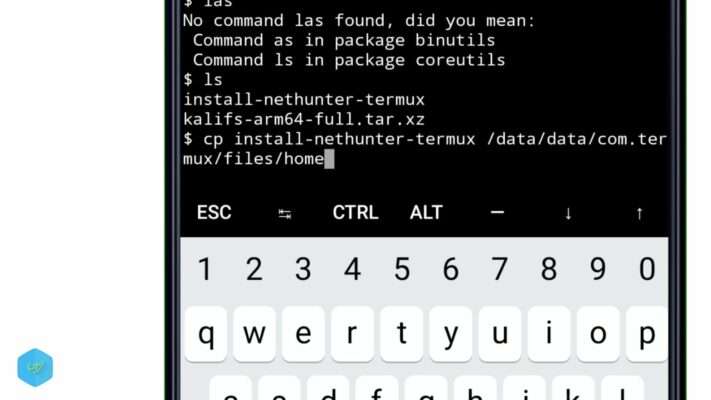
Step 5. Now Go to Termux base Directory /data/data/com.termux/files/home/. You can directly go with the help of “cd /data/data/com.termux/files/home” command Or “cd $home”.
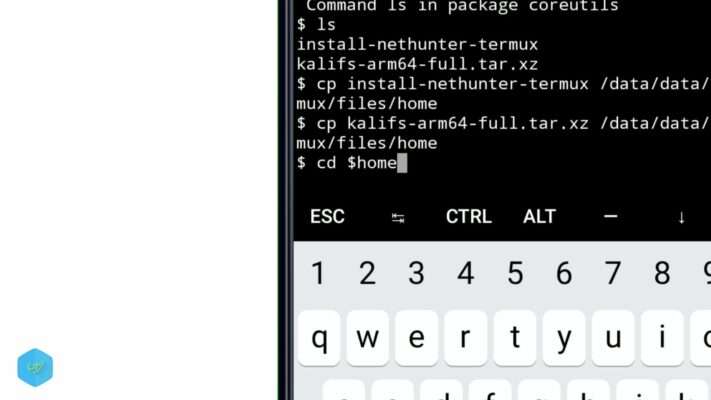
Step 6. And after that Type the following commands.
chmod +x install-nethunter-termux
./install-nethunter-termux
Note : you need to turn on internet for this command its only download 11mb of files.
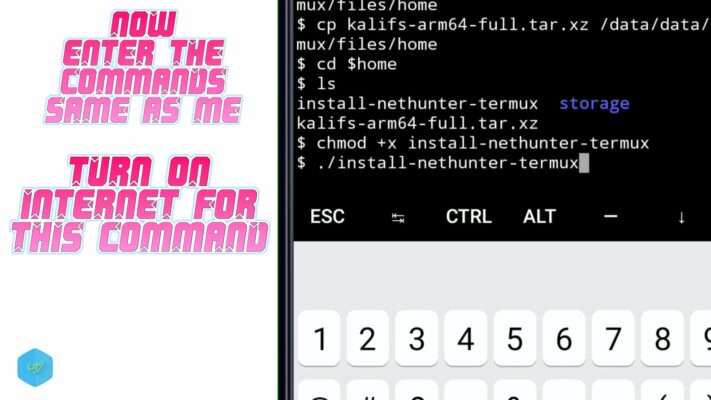

File Name: Kali Linux Image
File Link: https://umirtech.com/get/3726/
I have downloaded this file twice so far but each time I have been disappointed.
Because every time it becomes 99%, it is no longer downloaded.
Please give me a solution.