If you tired to find a best video editor app for your Android or iOS smartphone for editing your videos on mobile phone so in this article i will show you top 10 best video editor apps of 2019 which have advanced features like pc video editors.
10.Viva Video Editor.

Viva video is one of the most popular and useful video editor app available on Android or ios both platforms for free and in viva video editor you can easily able to make your collage slide show in few clicks and many other folowing features to create your videos more premium.
Features-
- Video Trimming.
- Inbuilt audio recording system.
- Colour control/Colour filter.
- Pre Installed Effects.
- Merging two videos.
- Splitting the video.
- Adding Text or stickers.
- Video playback speed control.
Watch Video Overview.
| Name | Viva Video Editor |
| Price | Free/with in app purchases |
| Size | 41MB |
| Get It | Download Click Here |
09.Quik Video Editor.
Quik video editor is another best video editor app for Android phone to edite your videos in your mobile phone and in this video editor you can easily trim and cut your videos and merge two videos and many more other features.
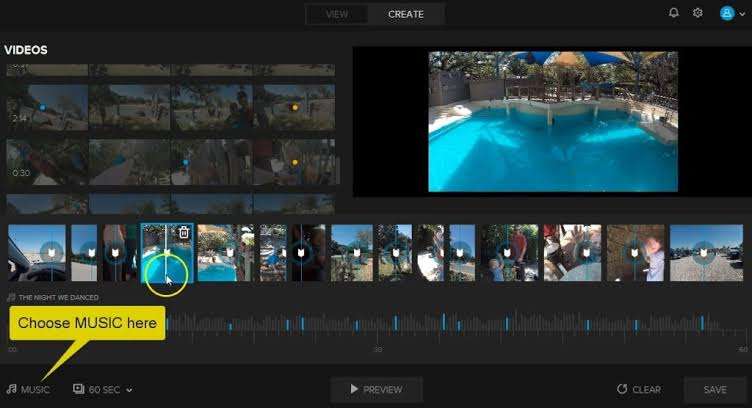
Features.
- Easily reorder, trim and rotate photos and videos.
- Personalize your story with text overlays and title slides. You can even add emojis 🙂
- Let Quik do its magic with Smart Cuts or use full video clips.
- Speed up footage or play it in Slo-Mo.
- Add GPS Stickers to show how fast you were going.
- Quik automatically turns on the audio when it detects voices.
- Choose cinema, square or portrait formatting for easy sharing on Instagram or Snapchat.
- Set a duration for photos and titles – Quik adjusts the cuts and transitions automatically.
Watch video overview.
| Name | Quik Video Editor |
| Price | Free/with in app purchases |
| Size | 100MB |
| Get It | Download Click Here |
08.AndroVid Video Editor

Androvid is one of the Most Popular and powerful video editor because they are supporting video formats like mkv AndroVid provides you a simple User interface and with AndroVid you can easily trim split any video as you want and many other features.
Features.
- Video Trimmer.
- Video Reverse.
- Video Joiner.
- Video & Audio Mixer.
- Animated GIF.
- Video Transcoder.
- Slideshow Maker.
- Frame Grabber.
- Video Toolbox.
- Apply video effects like fading, slow motion, sepia, vignette, vintage.
- Add text to your videos.
And see user interface.
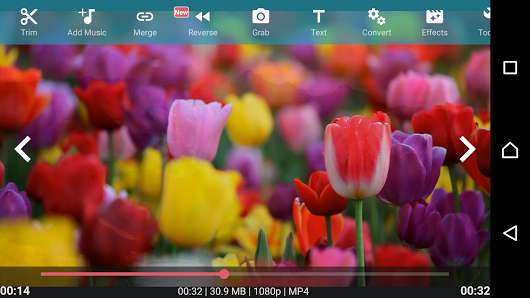
| Name | AndroVid Video Editor |
| Price | Free/with in app purchases |
| Size | 20MB |
| Get It | Download Click Here |
07.MEDIA STUDIO.

Media studio is a free video editor app available on Google play and this is powerful video editor for creating visual effects with the help of green screen yes you can now use chroma key Feature in this app in your Android phone and many other features.
Features.
- Full 4K support.
- NO WATERMARK.
- Export full length video.
- Besides basic options like Trim, Delete middle, Split, Extract audio or video, PNG sequence, e.t.c.,
- There are many unique editing options like Green Screen, GIF creator, Reverse Video, Color Dance, Add Text, Focus and Guassian Blur, Mirror effect, Slow or Fast motion and many more.
- Convert your videos (Convert option is in Multiple Video editing) into Square videos or Full 4K video.
- More than 150 color filters to apply on video, with live preview.
Watch video overview.
| Name | Media Studio Video Editor |
| Price | Free/with in app purchases |
| Size | 22MB |
| Get It | Download Click Here |
06. Adobe Premiere clip.
Adobe Premiere clip is one of the most popular video editor app for Android but its have only limited features for Editing video and there is no advance features like pc version of Adobe Premiere pro and with this editor you can easily edit your videos like trimcut audio mixing etc. And some other features.
Features.
- AUTOMATIC VIDEO CREATION.
- Drag and drop clips and photos in the order that you like,
- Trim out the parts you don’t want.
- Add visual polish with lighting adjustments.
- Transitions, and slow motion effects.
- Sync to Music lets you edit to the beat of your music like a pro.
| Name | Adobe premiere clip Video Editor |
| Price | Free/with in app purchases |
| Size | 57MB |
| Get It | Download Click Here |
